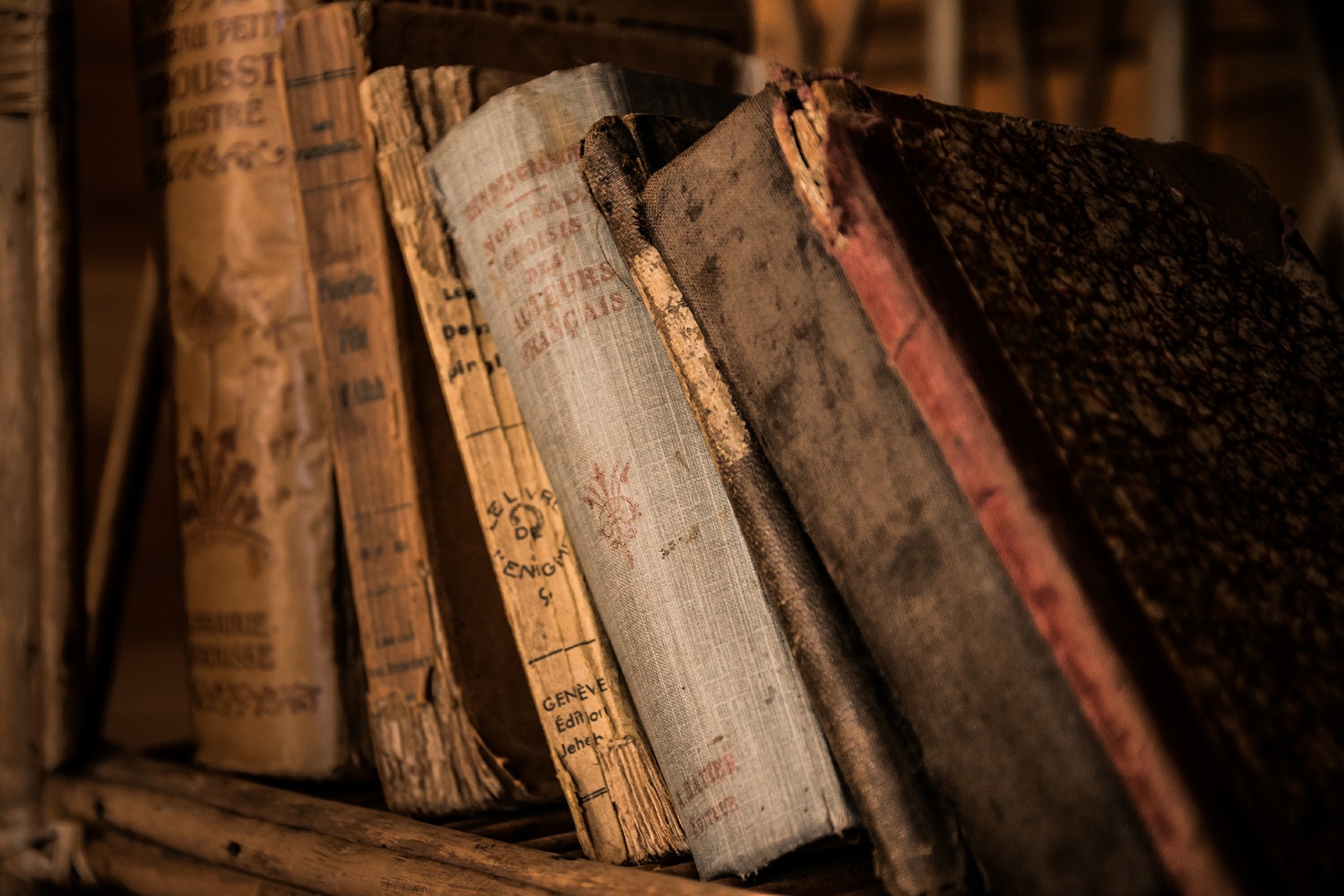General Data Protection Regulation
This GDPR is only provided in German.
Personenbezogene Daten (nachfolgend zumeist nur „Daten“ genannt) werden von uns nur im Rahmen der
Erforderlichkeit sowie zum Zwecke der Bereitstellung eines funktionsfähigen und nutzerfreundlichen
Internetauftritts, inklusive seiner Inhalte und der dort angebotenen Leistungen, verarbeitet.
Gemäß Art. 4 Ziffer 1. der Verordnung (EU) 2016/679, also der Datenschutz-Grundverordnung (nachfolgend nur
„DSGVO“ genannt), gilt als „Verarbeitung“ jeder mit oder ohne Hilfe automatisierter Verfahren ausgeführter Vorgang
oder jede solche Vorgangsreihe im Zusammenhang mit personenbezogenen Daten, wie das Erheben, das Erfassen, die
Organisation, das Ordnen, die Speicherung, die Anpassung oder Veränderung, das Auslesen, das Abfragen, die
Verwendung, die Offenlegung durch Übermittlung, Verbreitung oder eine andere Form der Bereitstellung, den Abgleich
oder die Verknüpfung, die Einschränkung, das Löschen oder die Vernichtung.
Mit der nachfolgenden Datenschutzerklärung informieren wir Sie insbesondere über Art, Umfang, Zweck, Dauer und
Rechtsgrundlage der Verarbeitung personenbezogener Daten, soweit wir entweder allein oder gemeinsam mit anderen
über die Zwecke und Mittel der Verarbeitung entscheiden. Zudem informieren wir Sie nachfolgend über die von uns zu
Optimierungszwecken sowie zur Steigerung der Nutzungsqualität eingesetzten Fremdkomponenten, soweit hierdurch
Dritte Daten in wiederum eigener Verantwortung verarbeiten.
Unsere Datenschutzerklärung ist wie folgt gegliedert:
I. Informationen über uns als Verantwortliche
II. Rechte der Nutzer und Betroffenen
III. Informationen zur
Datenverarbeitung
I. Informationen über uns als Verantwortliche
Verantwortlicher Anbieter dieses Internetauftritts im datenschutzrechtlichen Sinne ist:
Adrian Singer
Hübschmannstraße 3
09112 Chemnitz
Webseite: https://www.adrian-singer.de
E-Mail: adriansinger87@gmail.com
II. Rechte der Nutzer und Betroffenen
Mit Blick auf die nachfolgend noch näher beschriebene Datenverarbeitung haben die Nutzer und Betroffenen das
Recht
- auf Bestätigung, ob sie betreffende Daten verarbeitet werden, auf Auskunft über die verarbeiteten Daten,
auf weitere Informationen über die Datenverarbeitung sowie auf Kopien der Daten (vgl. auch Art. 15 DSGVO);
- auf Berichtigung oder Vervollständigung unrichtiger bzw. unvollständiger Daten (vgl. auch Art. 16 DSGVO);
- auf unverzügliche Löschung der sie betreffenden Daten (vgl. auch Art. 17 DSGVO), oder, alternativ, soweit
eine weitere Verarbeitung gemäß Art. 17 Abs. 3 DSGVO erforderlich ist, auf Einschränkung der Verarbeitung
nach Maßgabe von Art. 18 DSGVO;
- auf Erhalt der sie betreffenden und von ihnen bereitgestellten Daten und auf Übermittlung dieser Daten an
andere Anbieter/Verantwortliche (vgl. auch Art. 20 DSGVO);
- auf Beschwerde gegenüber der Aufsichtsbehörde, sofern sie der Ansicht sind, dass die sie betreffenden
Daten durch den Anbieter unter Verstoß gegen datenschutzrechtliche Bestimmungen verarbeitet werden (vgl.
auch Art. 77 DSGVO).
Darüber hinaus ist der Anbieter dazu verpflichtet, alle Empfänger, denen gegenüber Daten durch den Anbieter
offengelegt worden sind, über jedwede Berichtigung oder Löschung von Daten oder die Einschränkung der
Verarbeitung, die aufgrund der Artikel 16, 17 Abs. 1, 18 DSGVO erfolgt, zu unterrichten. Diese Verpflichtung
besteht jedoch nicht, soweit diese Mitteilung unmöglich oder mit einem unverhältnismäßigen Aufwand verbunden
ist. Unbeschadet dessen hat der Nutzer ein Recht auf Auskunft über diese Empfänger.
Ebenfalls haben die Nutzer und Betroffenen nach Art. 21 DSGVO das Recht auf Widerspruch gegen die
künftige Verarbeitung der sie betreffenden Daten, sofern die Daten durch den Anbieter nach Maßgabe von Art.
6 Abs. 1 lit. f) DSGVO verarbeitet werden. Insbesondere ist ein Widerspruch gegen die Datenverarbeitung zum
Zwecke der Direktwerbung statthaft.
III. Informationen zur Datenverarbeitung
Ihre bei Nutzung unseres Internetauftritts verarbeiteten Daten werden gelöscht oder gesperrt, sobald der
Zweck der Speicherung entfällt, der Löschung der Daten keine gesetzlichen Aufbewahrungspflichten
entgegenstehen und nachfolgend keine anderslautenden Angaben zu einzelnen Verarbeitungsverfahren gemacht
werden.
Cookies
a) Sitzungs-Cookies/Session-Cookies
Wir verwenden mit unserem Internetauftritt sog. Cookies. Cookies sind kleine Textdateien oder andere
Speichertechnologien, die durch den von Ihnen eingesetzten Internet-Browser auf Ihrem Endgerät ablegt und
gespeichert werden. Durch diese Cookies werden im individuellen Umfang bestimmte Informationen von Ihnen, wie
beispielsweise Ihre Browser- oder Standortdaten oder Ihre IP-Adresse, verarbeitet.
Durch diese Verarbeitung wird unser Internetauftritt benutzerfreundlicher, effektiver und sicherer, da die
Verarbeitung bspw. die Wiedergabe unseres Internetauftritts in unterschiedlichen Sprachen oder das Angebot
einer Warenkorbfunktion ermöglicht.
Rechtsgrundlage dieser Verarbeitung ist Art. 6 Abs. 1 lit b.) DSGVO, sofern diese Cookies Daten zur
Vertragsanbahnung oder Vertragsabwicklung verarbeitet werden.
Falls die Verarbeitung nicht der Vertragsanbahnung oder Vertragsabwicklung dient, liegt unser berechtigtes
Interesse in der Verbesserung der Funktionalität unseres Internetauftritts. Rechtsgrundlage ist in dann Art. 6
Abs. 1 lit. f) DSGVO.
Mit Schließen Ihres Internet-Browsers werden diese Session-Cookies gelöscht.
b) Drittanbieter-Cookies
Gegebenenfalls werden mit unserem Internetauftritt auch Cookies von Partnerunternehmen, mit denen wir zum
Zwecke der Werbung, der Analyse oder der Funktionalitäten unseres Internetauftritts zusammenarbeiten,
verwendet.
Die Einzelheiten hierzu, insbesondere zu den Zwecken und den Rechtsgrundlagen der Verarbeitung solcher
Drittanbieter-Cookies, entnehmen Sie bitte den nachfolgenden Informationen.
c) Beseitigungsmöglichkeit
Sie können die Installation der Cookies durch eine Einstellung Ihres Internet-Browsers verhindern oder
einschränken. Ebenfalls können Sie bereits gespeicherte Cookies jederzeit löschen. Die hierfür erforderlichen
Schritte und Maßnahmen hängen jedoch von Ihrem konkret genutzten Internet-Browser ab. Bei Fragen benutzen Sie
daher bitte die Hilfefunktion oder Dokumentation Ihres Internet-Browsers oder wenden sich an dessen Hersteller
bzw. Support. Bei sog. Flash-Cookies kann die Verarbeitung allerdings nicht über die Einstellungen des
Browsers unterbunden werden. Stattdessen müssen Sie insoweit die Einstellung Ihres Flash-Players ändern. Auch
die hierfür erforderlichen Schritte und Maßnahmen hängen von Ihrem konkret genutzten Flash-Player ab. Bei
Fragen benutzen Sie daher bitte ebenso die Hilfefunktion oder Dokumentation Ihres Flash-Players oder wenden
sich an den Hersteller bzw. Benutzer-Support.
Sollten Sie die Installation der Cookies verhindern oder einschränken, kann dies allerdings dazu führen, dass
nicht sämtliche Funktionen unseres Internetauftritts vollumfänglich nutzbar sind.
LinkedIn
Wir unterhalten bei LinkedIn eine Onlinepräsenz um unsere Leistungen zu präsentieren
und mit Kunden/Interessenten zu kommunizieren. LinkedIn ist ein Service der LinkedIn Ireland Unlimited
Company, Wilton Plaza, Wilton Place, Dublin 2, Irland, ein Tochterunternehmen der LinkedIn Corporation, 1000
W. Maude Avenue, Sunnyvale, CA 94085, USA.
Insofern weisen wir darauf hin, dass die Möglichkeit besteht, dass Daten der Nutzer außerhalb der
Europäischen Union, insbesondere in den USA, verarbeitet werden. Hierdurch können gesteigerte Risiken für die
Nutzer insofern bestehen, als dass z.B. der spätere Zugriff auf die Nutzerdaten erschwert werden kann. Auch
haben wir keinen Zugriff auf diese Nutzerdaten. Die Zugriffsmöglichkeit liegt ausschließlich bei LinkedIn. Die
LinkedIn Corporation ist unter dem Privacy Shield zertifiziert und hat sich damit verpflichtet, die
europäischen Datenschutzstandards einzuhalten
https://www.privacyshield.gov/participant?id=a2zt0000000L0UZAA0&status=Active
Die Datenschutzhinweise von LinkedIn finden Sie unter
https://www.linkedin.com/legal/privacy-policy
Open Web Analytics
In unserem Internetauftritt setzen wir Open Web Analytics (OWA) ein. Hierbei handelt es sich um eine
Open-Source-Software, mit der wir die Benutzung unseres Internetauftritts analysieren können. Hierbei werden
Ihre IP-Adresse, die Website(s) unseres Internetauftritts, die Sie besuchen, die Website, von der aus Sie auf
unseren Internetauftritt gewechselt haben (Referrer URL), Ihre Verweildauer auf unserem Internetauftritt sowie
die Häufigkeit des Aufrufs einer unserer Websites verarbeitet.
Zur Erfassung dieser Daten speichert OWA über Ihren Internet-Browser ein Cookie auf Ihrem Endgerät. Dieses
Cookie ist eine Woche lang gültig.
Rechtsgrundlage ist Art. 6 Abs. 1 lit. f) DSGVO. Unser berechtigtes Interesse liegt in der Analyse und
Optimierung unseres Internetauftritts.
Allerdings nutzen wir OWA mit der Anonymisierungsfunktion ihrer IP Adresse, sodass das letzte Oktett von ihrer
IP-Adresse entfernt wird und eine Zuordnung zu Ihnen bzw. zu dem von Ihnen genutzten Internetanschluss unmöglich
ist.
Falls Sie mit dieser Verarbeitung nicht einverstanden sind, haben Sie die Möglichkeit, die Speicherung des
Cookies durch eine Einstellung in Ihrem Internet-Browsers zu verhindern. Nähere Informationen hierzu finden
Sie vorstehend unter „Cookies“.
Darüber hinaus haben Sie die Möglichkeit, die Analyse Ihres Nutzungsverhaltens im Wege des sog. Opt-outs zu
beenden. Mit dem Bestätigen des Links
No Cookies
wird über Ihren Internet-Browser ein Cookie auf Ihrem Endgerät gespeichert, das die weitere Analyse
verhindert. Bitte beachten Sie aber, dass Sie den obigen Link erneut betätigen müssen, sofern Sie die auf
Ihrem Endgerät gespeicherten Cookies löschen.